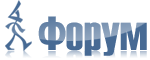
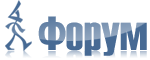 |
|
Portrait photography techniques |
Внеси реплика 
|
| Автор | |
Janus 
Сениор 
Регистриран: 07.Август.2005 Статус: Офлајн Поени: 499 |
 Опции за коментарот Опции за коментарот
 Благодарам(0) Благодарам(0)
 Цитирај Цитирај  Одговор Одговор
 Тема: Portrait photography techniques Тема: Portrait photography techniquesИспратена: 11.Декември.2007 во 18:40 |
|
fala na momcite od on-net za linkov:
http://blog.epicedits.com/2007/12/10/16-inspirational-portrait-photography-techniques/ |
|
 |
|
Mire 
Профил од член
Испрати лична порака
Најди пораки од член
Посети го сајтот на членот
Додај во листа на пријатели
Сениор 

Регистриран: 15.Септември.2005 Статус: Офлајн Поени: 1594 |
 Опции за коментарот Опции за коментарот
 Благодарам(0) Благодарам(0)
 Цитирај Цитирај  Одговор Одговор
 Испратена: 11.Декември.2007 во 19:09 Испратена: 11.Декември.2007 во 19:09 |
|
Ubavi idei. Thanks.
Ne znam dali nekogas vi se slucuva, no vaka koga ce vidam nesto sto ce mi se dopadne prvo sto ce mi padne na pamet e: "E ete i sega e toa vece slikano, kako jas da smislam nesto originalno"  |
|
|
Da se obideme da pomogneme i na onie, navidum izgubeni slucai. Za preporacana postapka klikni TUKA
|
|
 |
|
Janus 
Сениор 
Регистриран: 07.Август.2005 Статус: Офлајн Поени: 499 |
 Опции за коментарот Опции за коментарот
 Благодарам(0) Благодарам(0)
 Цитирај Цитирај  Одговор Одговор
 Испратена: 11.Декември.2007 во 19:21 Испратена: 11.Декември.2007 во 19:21 |
|
Mire, SE e vekje slikano. A ne postojat 2 ednakvi fotografii. Seriozno prasanje e samo kade e granicata pomegju inspiracija i kopiranje...

|
|
 |
|
Mire 
Профил од член
Испрати лична порака
Најди пораки од член
Посети го сајтот на членот
Додај во листа на пријатели
Сениор 

Регистриран: 15.Септември.2005 Статус: Офлајн Поени: 1594 |
 Опции за коментарот Опции за коментарот
 Благодарам(0) Благодарам(0)
 Цитирај Цитирај  Одговор Одговор
 Испратена: 12.Декември.2007 во 09:26 Испратена: 12.Декември.2007 во 09:26 |
|
Znam, znam ... samo toa e cuvstvoto sto se pojavuva koga ce vidam fotografii sto mi se dopadjaat.
Koga ce go zemam aparatot vo raka, se leci vednas (inace do sega trebase da go frlam aparatot)  . .Prasanjeto za granicata pomedju inspiracija i kopiranje e problematicno, recisi isto kolku i prasanjeto za toa kade zapocnuva art fotografijata. Barem jas taka gledam na toa. Da receme deka primerite kako ovie na linkot upatuvaat na poinakvi tehniki na fotografiranje i post processing. Nesto za sovladuvanje i ucenje. Bez ogled na inicijalnoto cuvstvo, mislam deka kreativnosta potoa nadvladuva i ostanuva samo da se upotrebi (kako tehnika) ona sto e novo-nauceno. |
|
|
Da se obideme da pomogneme i na onie, navidum izgubeni slucai. Za preporacana postapka klikni TUKA
|
|
 |
|
NINA_SK 
Сениор 
Регистриран: 11.Јуни.2007 Статус: Офлајн Поени: 601 |
 Опции за коментарот Опции за коментарот
 Благодарам(0) Благодарам(0)
 Цитирај Цитирај  Одговор Одговор
 Испратена: 14.Декември.2007 во 14:08 Испратена: 14.Декември.2007 во 14:08 |
 |
|
NINA_SK 
Сениор 
Регистриран: 11.Јуни.2007 Статус: Офлајн Поени: 601 |
 Опции за коментарот Опции за коментарот
 Благодарам(0) Благодарам(0)
 Цитирај Цитирај  Одговор Одговор
 Испратена: 22.Декември.2007 во 03:05 Испратена: 22.Декември.2007 во 03:05 |
|
Ne znam kolku e korisno
 , mi sozdade jad na dusava tolku primamlivo , a neostvarlivo , barem za mene . Poglednete sami . Ludnica . , mi sozdade jad na dusava tolku primamlivo , a neostvarlivo , barem za mene . Poglednete sami . Ludnica .Mojot izbor , ah ......  |
|
 |
|
Sanja84 
Профил од член
Испрати лична порака
Најди пораки од член
Посети го сајтот на членот
Додај во листа на пријатели
Сениор 

Регистриран: 03.Февруари.2007 Статус: Офлајн Поени: 643 |
 Опции за коментарот Опции за коментарот
 Благодарам(0) Благодарам(0)
 Цитирај Цитирај  Одговор Одговор
 Испратена: 24.Декември.2007 во 02:03 Испратена: 24.Декември.2007 во 02:03 |
|
Ah,ova e super Nina...
 |
|

|
|
 |
|
coolio 
Профил од член
Испрати лична порака
Најди пораки од член
Посети го сајтот на членот
Додај во листа на пријатели
Сениор 
Регистриран: 13.Февруари.2007 Локација: Macedonia Статус: Офлајн Поени: 129 |
 Опции за коментарот Опции за коментарот
 Благодарам(0) Благодарам(0)
 Цитирај Цитирај  Одговор Одговор
 Испратена: 05.Јануари.2008 во 13:51 Испратена: 05.Јануари.2008 во 13:51 |
|
eve nesto korisno i od mene, ne e koj znae kolku korisno no moze da vi pomogne za da kreirate dobra fotografija :
http://www.opanda.com/en/iexif/download.htm so ova programa mozete da viditi koj kakov softwer koristel za negovata fotografija, kakva kamera, EXIFOT itn :) vredi da se proba , pozdrav |
|
|
Sega znam deka nisto ne znam (sokrat)
|
|
 |
|
sasebt 
Сениор 
Регистриран: 10.Октомври.2007 Статус: Офлајн Поени: 311 |
 Опции за коментарот Опции за коментарот
 Благодарам(0) Благодарам(0)
 Цитирај Цитирај  Одговор Одговор
 Испратена: 15.Јануари.2008 во 15:02 Испратена: 15.Јануари.2008 во 15:02 |
|
aj korisno nesto, barav na net link do nekoj ps tutorial za dragan effect, ili kako so gleam, na makedonski draganizacija, ali najdov samo filmovi na youtube ili slicno.
znae li nekoj onaka step by step tutorial za draganizacija? |
|
|
Портфолио - Пушењето е штетно по здравјето
|
|
 |
|
coolio 
Профил од член
Испрати лична порака
Најди пораки од член
Посети го сајтот на членот
Додај во листа на пријатели
Сениор 
Регистриран: 13.Февруари.2007 Локација: Macedonia Статус: Офлајн Поени: 129 |
 Опции за коментарот Опции за коментарот
 Благодарам(0) Благодарам(0)
 Цитирај Цитирај  Одговор Одговор
 Испратена: 15.Јануари.2008 во 16:53 Испратена: 15.Јануари.2008 во 16:53 |
|
eve edno video za toa se nadevam ke ti pomogne :)
http://www.metacafe.com/watch/735941/dragan_effect_photoshop_tutorial/ |
|
|
Sega znam deka nisto ne znam (sokrat)
|
|
 |
|
coolio 
Профил од член
Испрати лична порака
Најди пораки од член
Посети го сајтот на членот
Додај во листа на пријатели
Сениор 
Регистриран: 13.Февруари.2007 Локација: Macedonia Статус: Офлајн Поени: 129 |
 Опции за коментарот Опции за коментарот
 Благодарам(0) Благодарам(0)
 Цитирај Цитирај  Одговор Одговор
 Испратена: 15.Јануари.2008 во 16:59 Испратена: 15.Јануари.2008 во 16:59 |
|
dokolku toa ne pomaga eve ke najdov uste nesto cekor po cekor kako da uspees se razbira ako znaes angliski :
I copied the original image onto a new layer. I set the blending mode of that layer to Soft light and decreased the fill to 22% I then copied that into a third layer, put it to soft light and put the fill at 58% This is what I got. Copy the last layer that you made and do Image>adjustments>levels, Push all three sliders over to the left so that all three triangles barely touch over on the left. Click okay, and then erase everything on that layer except for the whites of the eyes and the pupils. Image 1. 
Next I clicked layer>flatten image. (I do a lot of that as I am not too good with layer management) Copy the image to a new layer. Click image>adjustments>Variations. In the window that opens click more yellow. Then Image adjustments hue saturation. Back the saturation to -18. Copy the top layer set to multiply and back the fill off to 44% Layer>flatten Image. Image 2 
This next step is a little complicated but the effect will pop out at you. Copy the source image to a new layer. Click window>channels to open the channels window. Now make sure you are on the red channel, click the eyes to make the other channels inactive. and use the eraser, wipe everything out. Do the same on the blue channel. To to the green channel and do Filter>Blur>gausian blur. All the way up to 8.4 Now make all the channels visible and you have the remnants of a green face. That is blurry. Image>adjustments hue sat, all the way down to a black and white image. You will notice that it is very dark. Go to levels and brighten it up a lot. Make sure that the image is punchy but not super bright. Click okay. Now back the fill of that layer back to 56% Flatten the image. Copy it, and do an unsharp mask. Settings amount 49 radius 27.8 threshold 0 No copy the background image (the image at the bottom of the layers) and move it to the top of the stack. Click on the eraser tool, set to 100% and on that new top layer erase everything around the eyes, nose cheeks, mouth and any wrinkles and detal you want to pop out. It should look something like this. Image 3 
Copy the image to new layer, filter>sharpen>unsharp mask. Settings amount 169 radius 8 threshold 0. click okay and back the fill on the layer to 40% Layer>flatten layer. Copy background image to new layer. On the new layer image>adjustments>color balance. Bring the slider toward yellow to -50. Copy that layer, set to soft light and back the fill off to 40% erase under the eyes and the wrinkles above the nose. Layer>flatten layer. Copy image to new layer, set to multiply, back the fill to 40%. Erase over the nose, eyes, all wrinkles, and mouth. Layer>flatten image. Copy to new level again. Image>adjustments>color balance Yellow -24 Flatten layers. Copy layer chose burn tool. Click the shadows option, and set strength to 16% comb through all of the beard. And accentuate all of the wrinkles and curves. Give the beard a good working over. Now select the dodge tool and click the highlights option. Set to 16%. Give the beard another dose, this should make it contrast pretty good. Image 4 
Flatten layers. Copy layer, set to soft light, drop the fill to 25% erase the eyes, nose, cheeks and the highlights. Flatten image. Copy to new layer. Hue saturation -10. Flatten image again. Copy the image again, on that layer go to levels, and move the right slider to 155 and blow out the image. Click okay, and then erase everything but the iris. (could be done with a mask as well) now back the fill off to 75%. Should look something like this. Image 6. 
Copy the source image to a new layer. Click window>channels to open the channels window. Now make sure you are on the red channel, click the eyes to make the other channels inactive. and use the eraser, wipe everything out. Do the same on the blue channel. To to the green channel and do Filter>Blur>gausian blur. All the way up to 8.4 Now make all the channels visible and you have the remnants of a green face. That is blurry. Image>adjustments hue sat, all the way down to a black and white image. You will notice that it is very dark. Go to levels and brighten it up a lot. Make sure that the image is punchy but not super bright. Click okay. Now back the fill of that layer back to 56% Set your eraser tool to about 40% and erase the eyes, the detail around the eyes, nose and mouth. Now adjust color to taste. image 7 
Last thing. This is a basic rundown and some of the major elements to bring this image to what you have seen. Ofcourse it isn’t done, but the rest is a matter of personal preference. Just keep tweaking it and you will get i Изменето од bobicar1 - 15.Јануари.2008 во 17:14 |
|
|
Sega znam deka nisto ne znam (sokrat)
|
|
 |
|
sasebt 
Сениор 
Регистриран: 10.Октомври.2007 Статус: Офлајн Поени: 311 |
 Опции за коментарот Опции за коментарот
 Благодарам(0) Благодарам(0)
 Цитирај Цитирај  Одговор Одговор
 Испратена: 16.Јануари.2008 во 01:03 Испратена: 16.Јануари.2008 во 01:03 |
|
blagodaram coolio. sea iam vreme samo fala da ti napisam, kojke go proucam efektot, ke pisam poke.
ili slika ke klam |
|
|
Портфолио - Пушењето е штетно по здравјето
|
|
 |
|
coolio 
Профил од член
Испрати лична порака
Најди пораки од член
Посети го сајтот на членот
Додај во листа на пријатели
Сениор 
Регистриран: 13.Февруари.2007 Локација: Macedonia Статус: Офлајн Поени: 129 |
 Опции за коментарот Опции за коментарот
 Благодарам(0) Благодарам(0)
 Цитирај Цитирај  Одговор Одговор
 Испратена: 16.Јануари.2008 во 01:09 Испратена: 16.Јануари.2008 во 01:09 |
nemaj gajle jas go nemam probano za sebe, ne mozam da se snajdam no go najdov tutorijalov na net :D |
|
|
Sega znam deka nisto ne znam (sokrat)
|
|
 |
|
choonga 
Сениор 
Регистриран: 04.Ноември.2007 Статус: Офлајн Поени: 183 |
 Опции за коментарот Опции за коментарот
 Благодарам(0) Благодарам(0)
 Цитирај Цитирај  Одговор Одговор
 Испратена: 16.Јануари.2008 во 01:15 Испратена: 16.Јануари.2008 во 01:15 |
mitat, fala za linkot i od mene  jas veke probav na moj portret, da ne recam se draganizirav.... uspesno, super izleze!  |
|
 |
|
Внеси реплика 
|
|
|
Tweet
|
| Скок до | Овластувања  Вие не може да внесувате нови теми на форумот Вие не може да одговарате на теми на форумот Вие не може да ги бришете вашите пораки од форумот Вие не може да ги менувате вашите пораки од форумот Вие не може да креирате анкета на форумот Вие не може да гласате на форумот |